Software Architecture and Security
Software Architecture
The Maintenance Connection applications are displayed below showing how they interact with each other.
Features
- Multi-Site Asset Tracking
- Multi-Site Work Orders
- Work Order Scheduling and Work Manager
- Preventive Maintenance
- Procedure Library (300+ Procedures)
- Multiple Stockroom Inventory Tracking
- Generate Purchase Orders
- Project Management
- Multi-Site Asset Tracking
- Contract Management
- Accounts and Budgeting
- Hierarchical Classifications
- Document Library and HTML
- Document Editor
- Access Groups and Security
- Integrated Report Writer
- Print, Email, or Fax Reports
Modules
- Assets
- Work Orders
- Purchase Orders
- Preventive Maintenance
- Inventory
- Procedures
- Tasks
- Projects
- Repair Centers
- Shops
- Labor
- Crafts
- Requesters
- Training
- Accounts
- Categories
- Tools
- Failures
- Classifications
- Specifications
- Companies
- Stock Rooms
- Tool Rooms
- Contacts
- Documents
- Bulletins
- Access
- Groups
- Members
- Maintenance Repair and Operations WorkCenter
- Technician WorkCenter
- Service Requester
- Reporter and KPI Dashboard
- MRO Mobile
TECHNOLOGY
Basic Facts on Maintenance Connection technology
- 100% Web-Based Application requiring no installation on client machines
- Deployable on the Internet (hosted online solution) or at the customer’s site (self-hosted onsite solution)
- Open architecture with easy integration to other applications on similar or different platforms
- Built using standard Microsoft Web Technologies
- Utilizes Microsoft’s SQL Server Relational Database Engine
- Massively scalable. (Maintenance Connection has been designed and architected to be used regardless of whether the application will have 10 or 10000 concurrent users.
SECURITY
The Maintenance Connection security architecture employs 7 layers and modules to accomplish a highly reliable, fine-grained multi-faceted security platform.
- Authentication
- Filtered Browsing Layer
- Roles
- Process Filter
- Data Access Filter
- Audit Trail Container
- Encryption
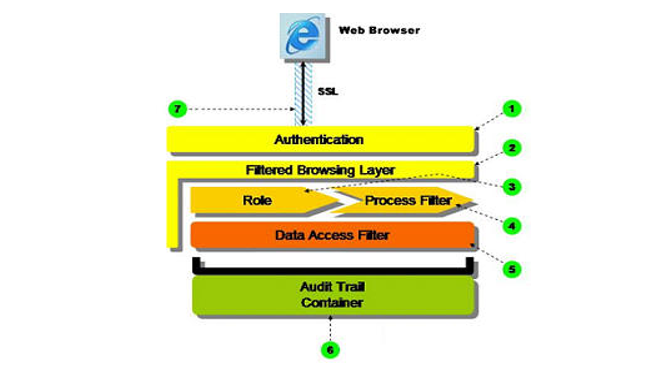
Software Security
Maintenance Connection’s Maintenance Management application provides a comprehensive integrated security system that enables administrators to customize data access permissions according to their roles. Using a built-in Security Manager, Administrators can create security profiles that not only limit access to specific features, but also permit viewing of records based on data types and/or values. The ability to grant access to records based on their contents advances database security beyond that offered by many of today’s most powerful database management systems, and puts users in control of their information.
